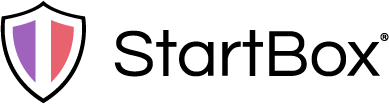Quick start guides: User Setup | Schedule a Procedure in Clinic | Day of Surgery
StartBox Quick Start Guide / Scheduling a Procedure
Scheduling a patient’s procedure is typically done in the clinic or office prior to the day of surgery. There are three parts to completing this phase:
(A) Adding a patient;
(B) Adding a procedure;
(C) Editing the procedure with scheduling details
Video tutorials for the focused steps below are available online following the links in parentheses.
A. Add a Patient (Training 3.2):
This can be done by Clinic Staff, Physician or NP/PA
- ADD PATIENT on “Patients” tab
- SCAN patient's driver's license; or ENTER MANUALLY
- Verify patient information and SAVE
B. Handoff a Procedure (Training 2.2):
This can only be done by the Physician or NP/PA
- FIND patient on “Patients” tab
- Press ADD PROCEDURE
- RECORD the decision for surgery following the script
- SELECT LATERALITY
- The remaining fields may be completed at a later time
C. Schedule the Procedure (Training 3.3):
This can be done by Clinic Staff, Physician or NP/PA
- FIND patient/procedure on “Patients” tab
- Press “EDIT PROCEDURE”
- Verify that all scheduling fields are complete: description, date of surgery, location
- Done!
You can also review full training courses for each user role in the StartBox mobile app by navigating to the account tab (bottom right) / Training.
More quick start guides: User Setup | Schedule a Procedure in Clinic | Day of Surgery
Latest Updates
StartBox Can Reduce Errors to Zero
A study was conducted at a single site over a twelve-month period. Similarly to the experience reported in a peer-reviewed publication, patient harm was prevented and errors were captured. Additionally, a downward trend in near misses was observed, with zero reported during the last five months of the period. This suggests that the StartBox System can help healthcare facilities and providers improve their patient safety and risk profiles over time.
Read More.
StartBox Welcomes Kim Kramer, Head of Risk Consulting
Kim Kramer will lead StartBox in capitalizing on its goals of mitigating risk, reducing medical liability costs and increasing healthcare operational efficiencies.
Read More.
Clinical Experience with StartBox Published in Peer-Reviewed Journal
Innovative Technology System to Prevent Wrong Site Surgery and Capture Near Misses: A Multi-Center Review of 487 Cases
Read More.
Prevent Harm & Reduce CostsStart using the StartBox System in your clinic, surgery center or hospital operating room to track errors and reduce costs today. |